
Often you may require a unique custom build/release agent with a specific set of tools.
A good example is a dynamic Ansible Agent that can manage post deployment configuration. This ensures configuration drift is minimised.
Secondly this part of a release is not too critical, so we can afford to spend a bit of time downloading a docker image if it is not already cached.
This article demonstates how you can dynamically spawn a docker container during your release pipeline to apply configuration leveraging Ansible. It will also demonstrate how to use Ansible Dynamic Inventory to detect Azure Virtual machine scale set instances – in the past you would run hacks on facter.
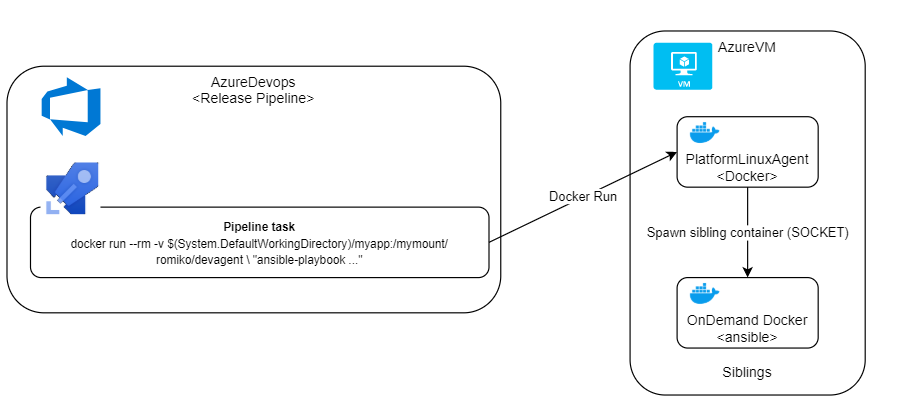
Prerequsites
You will require:
- A docker image with ansible – You can use mine as a starting point – https://github.com/Romiko/DockerUbuntuDev
The above is hosted at: dockerhub – romiko/ansible:latest (See reference at bottom of this page) - A Self-host Azure Devops Agent – Linux
- Docker installed on the self-hosted agent
- Docker configured to expose Docker Socket
docker run -v /var/run/docker.sock:/var/run/docker.sock -d –name some_container some_image
Release Pipeline
Configure a CLI Task in your release pipeline.
variables:
env: 'dev'
steps:
- task: AzureCLI@2
displayName: 'Azure CLI Ansible'
inputs:
azureSubscription: 'RangerRom'
scriptType: bash
scriptLocation: inlineScript
inlineScript: |
set -x
docker run --rm -v $(System.DefaultWorkingDirectory)/myproject/config:/playbooks/ romiko/ansible:latest \
"cd /playbooks/ansible; ansible-playbook --version; az login --service-principal --username $servicePrincipalId --password $servicePrincipalKey --tenant $tenantId; az account set --subscription $subscription;ansible-playbook my-playbook.yaml -i inventory_$(env)_azure_rm.yml --extra-vars \"ansible_ssh_pass=$(clientpassword)\""
addSpnToEnvironment: true
workingDirectory: '$(System.DefaultWorkingDirectory)/myproject/config/ansible'In the above the code that is causing a SIBLING container to spawn on the self-hosted devops agent is:
docker run –rm -v $(System.DefaultWorkingDirectory)/myproject/config:/playbooks/ romiko/ansible:latest \ <command to execute inside the container>
Here we have a mount point occuring where the config folder in the repo will be mounted into the docker container.
-v <SourceFolder>:<MountPointInDockerContainer>
The rest of the code after the \ will execute on the docker container. So in the above,
- The container will become a sibling,
- Entry into a bash shell
- Container will mount a /playbooks folder containing the source code from the build artifacts
- Connect to azure
- Run an anisble playbook.
- The playbook will find all virtual machine scale sets in a resoruce group with a name pattern
- Apply a configuration by configuring logstash to auto reload config files when they change
- Apply a configuration by copying files
Ansible
The above is used to deploy configurations to an Azure Virtual Machine Scale Set. Ansible has a feature called dynamica inventory. We will leverage this feature to detect all active nodes/instances in a VMSS.
The structure of ansible is as follows:

Ansible Dynamic Inventory
So lets see how ansible can be used to detect all running instances in an Azure Virtual machine Scale Set
inventory_dev_azure_rm.yml
Below it will detect any VMSS cluster in resourcegroup rom-dev-elk-stack that has logstash in the name
plugin: azure_rm
include_vmss_resource_groups:
- rom-dev-elk-stack
conditional_groups:
logstash_hosts: "'logstash' in name"
auth_source: auto
logstash_hosts.yml (Ensure this lives in a group_vars folder)
Now, I can configure ssh using a username or ssh keys.
---
ansible_connection: ssh
ansible_ssh_user: logstashlogstash-playbook.yaml
Below I now have ansible doing some configuration checks for me on a logstash pipeline (upstream/downstream architecture).
- name: Logstash auto reloads check interval
lineinfile:
path: /etc/logstash/logstash.yml
regexp: '^config\.reload\.interval'
line: "config.reload.interval: 30s"
become: true
notify:
- restart_service
- name: Copy pipeline configs
copy:
src: ../pipelines/conf.d/
dest: /etc/logstash/conf.d/
owner: logstash
group: logstash
become: true
- name: Copy pipeline settings
copy:
src: ../pipelines/register/
dest: /etc/logstash/
owner: logstash
group: logstash
become: trueTo improve security – replace user/password ansible login with an SSH key pair.
References
To read up more about Docker Socket mount points. Check out
https://www.develves.net/blogs/asd/2016-05-27-alternative-to-docker-in-docker/
https://docs.ansible.com/ansible/latest/user_guide/intro_dynamic_inventory.html
Thanks to Shawn Wang and Ducas Francis for the inspirations on Docker Socket.
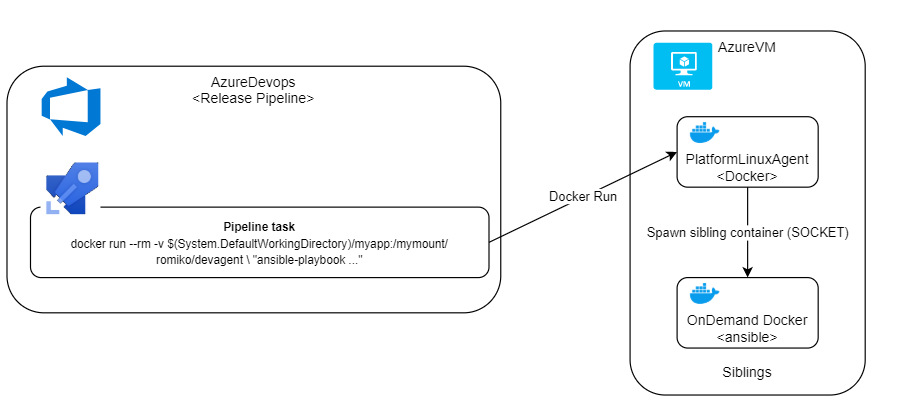
One thought on “Microsoft Azure Devops – Dynamic Docker Agent (Ansible)”